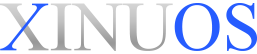The operating system provides a number of system utilities to backup your data. Most of these programs have gaps in what they do and typically a skilled technician is needed to configure a system utility to perform backups. The system needs to be in good working order for these utilities to work or your technician can develop a boot disk/CD for bare metal restore from a crashed server. Aperion typically find these backups do not have sufficient notification or error checking to verify they are working over a long period of time.
Below are some system utilities and their common constraints:
tar can backup most common files on the Unix filesystem but will not backup devices such as printers and terminals built into the system. You can read the tape after backup to perform limited error checking.
cpio will backup all files on the Unix filesystem and provides limited options for verifying the backup is good.
backup/restore is a free utility provided under scoadmin>Backup Manager that allows you to backup filesystems on your SCO Unix server. Limited support is provided for notifications and verification of data.
gtar is a GNU free supertar that will backup all files on your Unix filesystem including devices. This system also will allow you to read the tape when complete to check for system errors.
Aperion recommends that you use a commercial backup application to protect your data and your business. Below are the programs we recommend.